
The Vision Resource Center
GCCCD has advanced your employee learning by integrating with the Vision Resource Center (VRC). The VRC is an online learning and collaboration platform where you can search, register for, and track your on-campus learning opportunities.
All Cuyamaca workshops (also called "Instructor Led Training" or ILT), are now accessed through the Vision Resource Center (VRC). To receive professional development credit for attending these sessions, you must register for all workshops and sessions. Once you register, it will be added to your personal learning transcript.
Professional Development Schedule
On the Workshop Calendar you will see the Instructor Led Trainings that are available to you.
-
Login to the Vision Resource Center using your GCCCD credentials → select the Calendar icon on the homepage
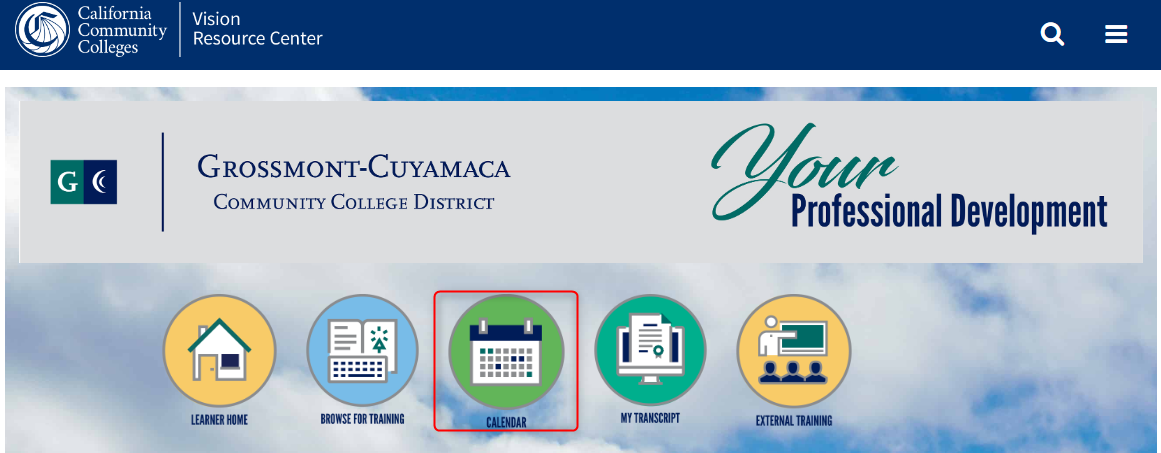
- You can change your view to Day, Week, Month, or Agenda by selecting each in the upper right part of the calendar.
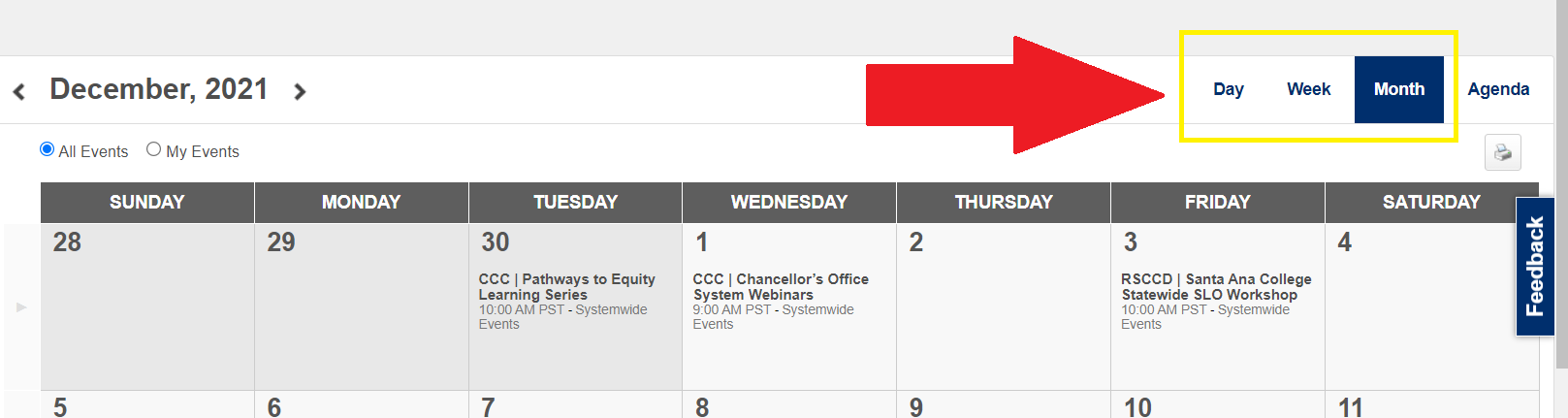
- You can also filter the results using the top left All Events (all events available to you) or My Events, (events for which you have registered), or the left sidebar filter by title, subject,
or location.
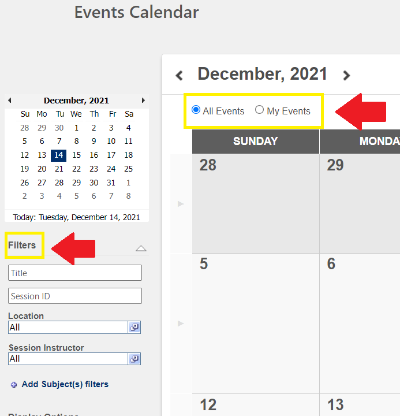
- In addition, you can use the VRC to access a robust course catalog, including LinkedIn Learning (Lynda.com), @One, and SkillSoft. You may also want to join statewide community forums where you can discuss ideas, share strategies, and resources.
VRC Video Tutorials
Access the VRC user manual and tutorials below for instructions on how to log into the VRC, navigate your platform pages, search for professional development opportunities, and more.
- VRC User Manual (PDF)
|
|
|
|
Registering for Workshops and Training
|
Running a "My Completed Hours" Report
|